Please note: Do not upload any files into the Media Library. Please host your CV and any other linked documents on your Microsoft OneDrive or Google Drive account via a public link. For assistance with replacing your profile photo, please contact Mikala Kane.
- Go to http://education.uconn.edu/
- At the bottom of the webpage click Webmaster Login
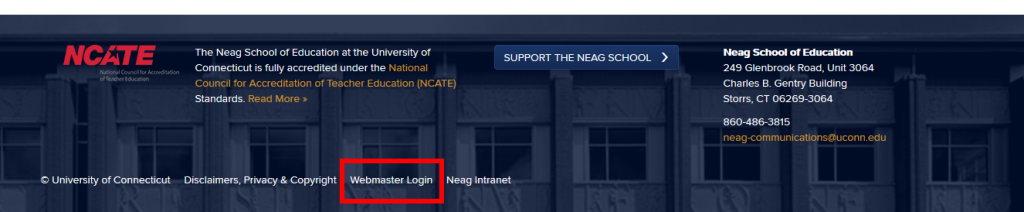
- Login with your Net ID and password if prompted
- On the menu on the left side of the screen click People
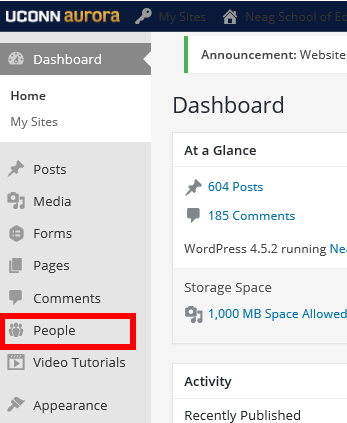
- Find your name in the list or in the upper right enter your name in the search field and click Search people
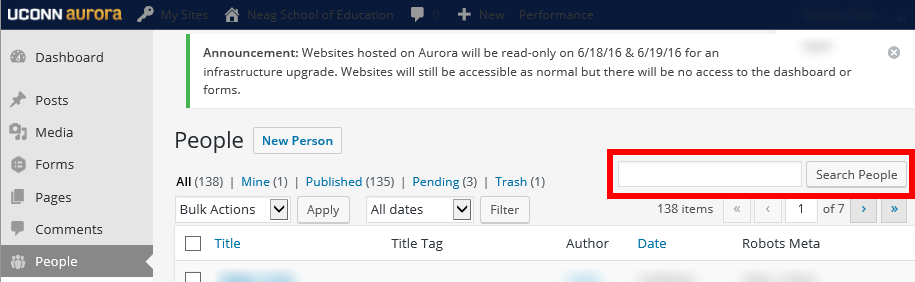
- Click your name to edit your profile page.
- See the following Aurora guides for directions on how to make edits: https://aurora.uconn.edu/training